After my post about How to Make A Successful Blog, many of you guys didn't know how to add the sidebars and other pages. (Sorry I didn't explain that type of stuff D:)
Anyway, that's why I'm making this post. To tell you.
So first, the side bars. A lot of these picture are going to be from my blogger.com account, which means you'll see a lot of "Animal Jam Buddies" stuff everywhere. I did some image editing so things would be half as weird.
Anyway, after making your blog, click on the drop down menu and click layout.
After clicking that, you'll see a bunch of blue rectangles and some dotted-line rectangles that say add a gadget.
Click on the "Add a Gadget" words and a little screen will pop up. Then, choose any gadget you want to add.
That's about as simple as it gets.
Next, the pages!
Once again, go to pages, and click the add a gadget. Then scroll down until you see the "Page" gadget, Choose that. It will show a weird thing that says:
So now you're probably thinking, how does this help me; I can't add pages form this -.-
So you go on the sidebar on the left left side, that says pages. So click on it.
And it will bring you to this thing. It would probably look like this at first. So how do you add pages?
Click on New Page, and click Blank Page, unless you want to put a web address, which I do not recommend unless you are putting a blog post.
Anyway, click blank page and start typing like it's a regular post.
I hoped that helped, jammers! Thanks for reading, please comment if you have any questions (which might lead me to making another Blog Tutorial Post) and please share to help other small blog owners who want to make a better blog!
~Stang :o
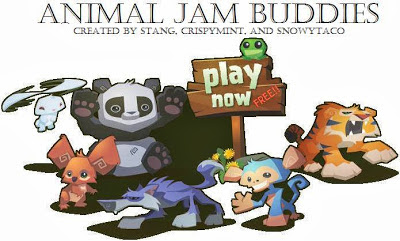






Thankies, Stang! This was helpful ^-^
ReplyDeleteYou're welcome! :)
DeleteLol thankies ^-^ it sounds nice :)
If you need help on anything else you can ask me, and I'll put up a post explaining it. :D
How do you post seperately? like for a page
ReplyDeleteYou can't. :(
Delete