This is a blogging tutorial for beginners who have absolutely no experience. More advanced blogging tutorials will later follow; How to Blog: For Intermediate Bloggers, and so on.
Creating a Blog
If you want to make your own blog, type in the name of your blog and then .blogspot.com. For example, when I wanted to make Animal Jam Buddies, I typed in animaljambuddies.blogspot.com.
(Hint: Don't use spaces!)
If the name is not taken, there will be the Blogger symbol, some writing, and a button saying: 'Register [blog name]'.
If you are a new author who has been added to help on someone else's blog, go to www.blogger.com and you will see this:
 |
| Sorry the picture is so small >w< You can click images to make them bigger. |
Posting
Click the big orange button with a pencil silhouette to make a new post.
Click the paper icon to see existing posts. Next to the paper icon is a button, which if you click it, will turn into a drop down bar with many choices. If you are on the posts page, the options will be on the left side.
When you click 'Create New Post', it will lead you to a blank template.
Notice that there are two blank parts for you to type in. The long skinny one is where you type in the title.
The big blank rectangle is where you type the actual post.
You can use the small rectangle of icons in between the title area and typing area to insert pictures, videos, links and make your writing bold, italic, or underlined, or you can change the font and size.
Navigating Around Blogger
If you are on a posts page or something else, you will see a sidebar and the left. You can click the words to see the overview (how many views you've been getting) and other thing.
If you don't own the blog, you probably won't see everything, like pages, which only the creator can edit.
I'll have more about owning and managing a blog and all that intermediate stuff in another How to Blog post, for Intermediate Bloggers.
If you want to learn even more about blogging, check out my two other posts about blogging! There posts are mainly for people who already know the basics but want to become even better.
Blog Tutorial -- Sidebars and Pages
How to Make a Successful Blog
Thanks for reading! Share to support, comment your feedback and play wild! If you need additional help feel free to request a post. Bye!
~Stang
___ Dedicated to Bluewat, our newest author. I made this post because she did not have much posting experience. ____
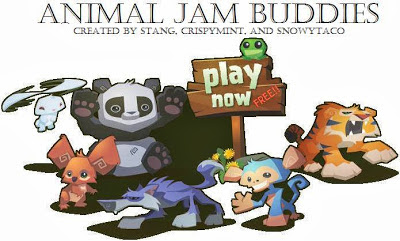

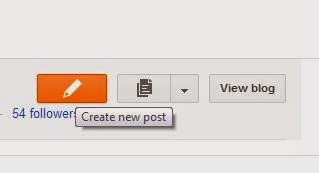




This Is Very Berry Helpful!!! Ty Stang! My Buddy, Puppy (That's What I Call Her) Is The Creator-Well We Did It Together, Shes Making It- And I'm The Other Author :-) We Had To Redo It Because Nobody Could Get On It On Wix So We Are Using Blogspot Now :{D
ReplyDelete~Cheetah (And Puppy! :3)~
How Do You Add Photos/Pictures?
ReplyDelete